
7 Tips For Mamarazzi With Smartphones
Mamarazzi: Taking Better Pictures With Your Smartphone
“Mooooom, another picture? Really?” I can’t count the number of times my siblings and I squawked that question. I was convinced that my mother could have easily pursued a lucrative career in the paparazzi when I was growing up. Among the contents of her bulging purse was a clunky old camera that she carried everywhere. Literally. She was ready to snap shots of everything from birthdays and graduations to hotel bathrooms on family vacations and the loose tooth my brother persuaded me to extract using a string and a doorknob.
Childhood events, significant and otherwise, were recorded ad nauseam with that 35mm monstrosity. It seemed to constantly emit blinding flashes and grating mechanical whirrs as activities were interrupted to pose for pictures. The worst part: upon developing the film, we’d discover that most of the prints weren’t album-worthy. They were either overexposed or blurry or featured someone blinking in the shot. All that effort Mom exerted to motivate her reluctant children to “say cheese”, only to find that one of our heads was blocked by an index finger that she had unintentionally placed in front of the lens.
Family photography has come a long way since then. Now, we have pocket-sized cell phone cameras that display shots immediately after they are taken. We have editing software that allows the modern mother to perfect photos—eliminate red eyes, add artistic filters, crop unwanted background and zoom in on delightful details. We have a selection of modes tailored to capturing anything from action shots to sweeping landscapes. But these technological advances can be daunting when all you want is to commemorate your kid’s first day of school.
1. Get close, don’t zoom. Though not exactly beloved by photography purists, smartphone cameras excel when you bring them close to your subject. Their tiny sensor provides a relatively wide depth of field, offering exceptional focus on small details. But the image noticeably degrades if you use the digital zoom function. If you can’t get near your focal point, consider cropping instead. Zooming in on your photo after it’s shot will do a better job preserving the image’s quality.
2. Adjust to lighting. In photography, light is key. Natural light from the sun is the best option. If you’re indoors, move your subject near the window. But if you’re limited to artificial lighting, try to arrange lamps to illuminate the subject as evenly as possible. Just avoid firing the flash, as the little LED lights aren’t powerful enough to capture the whole scene. In fact, I recommend turning off the auto-flash feature. You’ll have fewer blurry, oddly lit, red-eye night photos as a result.
Outside, direct sunlight creates harsh, unattractive shadows. Overcast days or the hours during sunrise and sunset are perfect for shooting. Otherwise, have your subjects stand in the brightest patch of shade available. I try to keep my back to the sun when taking my shot, but if the sun is on the side of the frame, cup your hand around the smartphone lens for a makeshift hood to reduce the amount of flare.
3. Keep the lens clean. From grungy dollar bills to items our kids retrieved from the floor for us to carry, the contents of our purses and pockets make them dirty places to hold our phones. Fortunately, the lenses are tough. Wiping them with a soft cloth (or shirt in a pinch) can’t hurt, but it’s worth it to occasionally use lens cleaning solution to remove grime and prevent spotty or hazy images.
4. Play with perspective. The best part about your phone doubling as a camera is that it’s compact and you’ll more likely tote it everywhere. Take advantage of its convenience and size by snapping lots of photos from various angles. Take 10 to 20 shots of the same person or event, making sure each frame is unique by doing things such as turning your phone sideways, getting down to a kid’s eye level, using a panorama feature, switching to burst mode (available on newer smartphones) for action shots, introducing props or taking candid photos. Most smartphones or camera apps also have a grid feature that can be used to keep the horizon straight and to create more visually balanced photos by placing points of interest along the lines or where they cross.
5. Hold your phone steady. Ditch the impulse to take a quick arm-length shot. It’ll lead to crooked, blurry pictures. To get a good, sharp image, hold the camera with both hands and pull your arms into your chest or stomach. Some phones or apps also offer a stable shot setting for added support. This measures how much you’re shaking the camera and only snaps the picture when your hand has been steady for a couple seconds. Some apps even let you set the sensitivity, so your phone will wait until you’re barely moving to take the photo.
6. Adjust settings. Don’t let automatic features on your phone do all the thinking. For better control and results, get to know your camera modes and perhaps even invest in an app. There are thousands of apps dedicated to camera functions that can help you easily edit and share photos with friends and family. Here are a few important adjustable settings standard on some phones or available with apps:
White Balance Ever notice that your pictures look a bit orange? White balance helps your camera properly process color. Smartphones are pretty good at detecting the white balance until you enter a setting with low light. You can avoid the resulting unnatural tints by focusing on your subject and giving the phone a few seconds to adapt. But if that doesn’t work, try adjusting the white balance yourself. Typically, the phone will have a few light settings such as “fluorescent” or “cloudy” that, when chosen manually, may give you a better result.
HDR Auto iPhones come with an option called High Dynamic Range, or HDR. It allows you to take clear photos of settings with high contrast light sources (such as a bright sunset against a dark mountain) by snapping several pictures in quick succession at different exposures and merging them into a single image. Ideally, the results are clearer photos, but HDR images take quite a bit of space, so I’d suggest limiting its use.
Focus If you want your camera to single in on a particular subject in the frame, some phones will allow you to tap and hold on the object to prevent your camera from shifting focus. To remove the lock, just touch anywhere else on the frame.
Exposure Meter Available on most smartphones, exposure meters are used to brighten (or darken) images before shooting the picture. They are typically identifiable by a meter bar and a sun icon. Slide left or right before taking the shot to adjust the brightness.
7. Strike a pose. Though I usually avoid being the subject in any photo (probably thanks to my mother), it’s useful to know how to best represent your features in photographs. A couple quick fixes I garnered from a photographer are to tilt your head and angle your body. He says people generally look better when they’re not looking dead-on at the camera. So, slightly turn your head to the side or tilt your head down a little and look up toward the lens with your eyes. For the most flattering body position, stand at a slight angle, tilt your hip, put one leg on tiptoe and keep your shoulders straight.
As I adjust my phone to take the millionth photo of my son’s sideways smirk, I’m grateful that technology is so different from the days of my youth. Then I see my son rolling his eyes and uttering a pleading “Moooom.” I guess some things never change.
Comments:
Post a comment:
You must be logged in to post a comment.
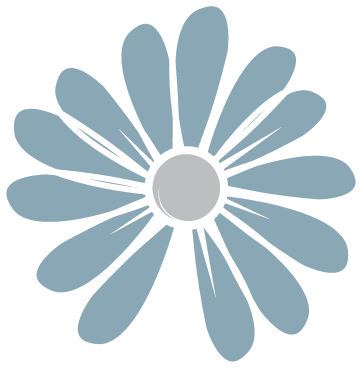

Kellee
Lol! Ok for the mom who sucks at pictures but takes a ton this is really helpful.